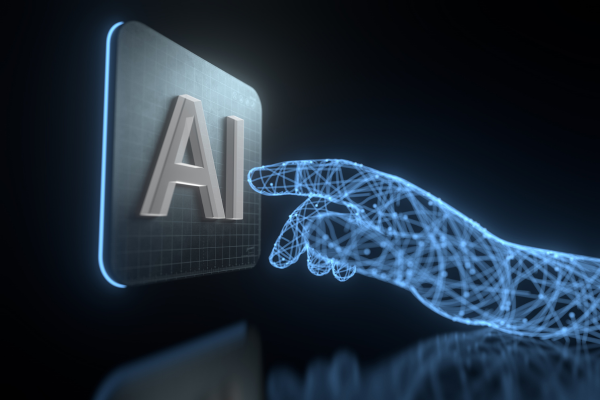How to Search for a Job on Google: A Complete Guide
Finding a job has become increasingly accessible in today’s digital age, thanks to tools like Google. Whether you’re actively searching for a new position or exploring potential career opportunities, knowing how to search for a job on Google can significantly streamline your efforts. Google is not just a search engine; it’s also a powerful platform for job seekers when used effectively. Below, we’ll guide you step-by-step to optimize your job search and maximize your chances of success.
Why Use Google for Job Hunting?
Google has revolutionized the way we find information, and job hunting is no exception. The search engine aggregates job postings from multiple websites, company career pages, and even professional platforms like LinkedIn. This means that you can find thousands of listings without having to browse through multiple websites. Moreover, Google for Jobs, a built-in feature of Google, simplifies the process further by displaying job postings directly on the search results page.
Step 1: Start With the Basics
To begin, open Google and enter a relevant keyword such as “marketing jobs near me” or “remote software developer positions.” The key is to be specific about what you’re looking for. For example, instead of searching for “jobs,” use a phrase like “entry-level graphic design jobs” to narrow down your results.
Google automatically detects your location, so if you’re searching for jobs nearby, simply include “near me” in your query. However, if you’re looking for opportunities in another city, add the name of the city to your search term, e.g., “accounting jobs in New York.”
Step 2: Use Google for Jobs
Once you search for a job, Google may display a blue box titled “Jobs” at the top of the search results. This feature aggregates job postings and organizes them by location, job type, and employer. Click on the box to explore the listings further.
One of the most useful aspects of Google for Jobs is the ability to filter results. You can refine your search by criteria such as:
- Job title (e.g., sales manager, nurse, data analyst)
- Location (nearby or remote)
- Company type (e.g., startups, large corporations)
- Date posted (e.g., last 24 hours, past week)
Step 3: Save Your Searches
Google allows you to save job searches for later. If you don’t have time to apply immediately or want to revisit listings, simply click the bookmark icon next to a job posting. You can access your saved jobs by logging into your Google account and revisiting the “Jobs” section.
Step 4: Set Up Alerts for New Job Postings
A standout feature of Google is the ability to set up alerts for job postings. Once you’ve conducted a search, scroll to the bottom of the page and click on “Turn on email alerts” to receive notifications about new job postings matching your search criteria. This ensures you’re always up-to-date and can apply promptly when new opportunities arise.
Step 5: Tailor Your Resume and Cover Letter
While searching for jobs is essential, applying with a generic resume won’t set you apart from other candidates. Carefully read the job description to understand the qualifications and skills the employer is looking for. Then, tailor your resume and cover letter to align with the job requirements.
Include keywords from the job posting, as this will increase your chances of passing any applicant tracking systems (ATS) the employer may use. For example, if a job description mentions proficiency in “data analysis tools like Excel and SQL,” make sure these skills are highlighted on your resume.
Step 6: Explore Advanced Google Search Features
Google offers advanced search features that can make your job hunt even more precise. Use quotation marks (“ ”) to search for exact phrases, or include a minus sign (-) to exclude specific terms. For instance:
- Search for “marketing manager jobs” to find exact matches.
- Use “marketing jobs -intern” to exclude internship roles from your results.
Additionally, you can use Google’s “site:” command to search for jobs on specific websites. For example, enter “site:linkedin.com marketing jobs” to display job postings from LinkedIn directly.
Step 7: Research Potential Employers
Another advantage of using Google is its ability to provide in-depth information about employers. Once you find a job posting, take a few minutes to research the company. Simply type the company’s name into the search bar to view their official website, Glassdoor reviews, and social media profiles.
Understanding a company’s mission, culture, and recent news can help you decide if it’s a good fit. Moreover, incorporating your research into your application or interview can impress hiring managers. For example, mentioning a recent company milestone during your interview demonstrates genuine interest.
Step 8: Leverage Google Alerts Beyond Job Listings
In addition to receiving alerts for new job postings, you can use Google Alerts to stay informed about industries or companies of interest. For instance, if you’re interested in digital marketing, set up alerts for “digital marketing trends” or “top digital marketing agencies.” This keeps you informed about industry updates and helps you stay ahead of the competition.
Step 9: Optimize Your Online Presence
Many employers perform a quick Google search on candidates before offering an interview. Make sure your online presence is professional and polished. Start by Googling your own name to see what appears. If necessary, adjust your privacy settings on social media or update your LinkedIn profile.
A strong LinkedIn profile is especially important when job hunting. Include a professional headshot, a detailed work history, and recommendations from colleagues. Additionally, consider writing posts or articles related to your field to showcase your expertise.
Step 10: Practice Patience and Persistence
Finding the right job can take time. While Google simplifies the process, it’s essential to remain patient and persistent. Apply to multiple positions, follow up on applications, and don’t get discouraged by rejections. Each application is a step closer to landing the job you want.
Key Benefits of Searching for Jobs on Google
- Time Efficiency: Google consolidates job postings from various platforms, saving you time.
- Customizable Filters: Narrow your search based on location, job type, and more.
- Accessibility: Access job postings directly from your computer or mobile device.
- Comprehensive Information: Gain insights into employers, industries, and trends all in one place.
Conclusion
Knowing how to search for a job on Google can significantly improve your job-hunting experience. By leveraging features like Google for Jobs, alerts, and advanced search techniques, you can uncover opportunities tailored to your skills and interests. Remember to stay persistent, tailor your applications, and maintain a professional online presence. With these strategies, you’ll be well on your way to securing your dream job.