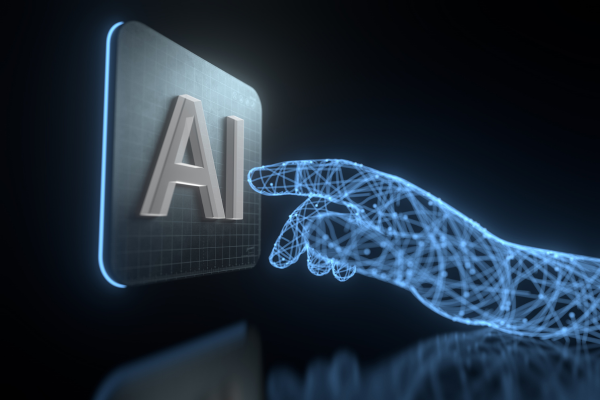Forgot Your Facebook Password? Discover the Step-by-Step Guide to Recover It Now
Recovering your Facebook password can be a challenging task, but it’s something anyone can do by following the correct steps.
If you’ve lost access to your account or can’t remember your password, don’t worry: this detailed guide will help you recover your account safely and quickly. Keep reading to learn how to solve this problem efficiently.
Step 1: Access the Account Recovery Page
The first step to recovering your Facebook password is to go to the login page and click on “Forgot Password?”. This option is usually located right below the password field. When you click it, you’ll be redirected to the account recovery page, where you’ll need to provide information to identify your account.
Step 2: Identify Your Account
At this stage, you can enter the email, phone number, or username associated with your Facebook account. It’s essential to provide the correct information to make account identification easier. Facebook will display a list of accounts matching the information you provided, and you must select yours.
Important tip: If you used a phone number or email that you no longer have access to, there are alternative recovery methods, such as reaching out to trusted contacts for help.
Step 3: Receive the Recovery Code
After identifying your account, Facebook will send a verification code to the email or phone number linked to the account. Check your inbox or SMS messages and enter the code in the required field. Make sure to enter the code correctly, as any errors can delay the process.
If you don’t receive the code:
- Confirm that the email or phone number you entered is correct.
- Check your email’s spam folder.
- Try requesting the code again after a few minutes.
Step 4: Reset Your Password
Once you’ve entered the recovery code, you’ll be directed to a page to create a new password. Choose a strong and unique password that includes uppercase letters, lowercase letters, numbers, and special characters. This will enhance your account’s security. Avoid using easy-to-guess passwords, such as birthdays or names.
Example of a strong password: Fb@2024!Secure
After creating your new password, write it down in a safe place or use a reliable password manager to avoid forgetting it again.
Step 5: Log In with Your New Password
Now that you’ve reset your password, return to Facebook’s login page and enter your new credentials. You should be able to access your account normally. If you still cannot log in, it’s recommended to repeat the steps above to ensure no errors occurred.
Common Issues with Password Recovery
- Hacked Account: If you suspect your account has been hacked, follow the steps described, but pay close attention to suspicious messages or activity on your profile. After regaining access, also change the linked email and enable two-factor authentication for added security.
- Loss of Access to Email or Phone: If you no longer have access to the registered email or phone, Facebook provides an option to use trusted contacts for help. This option will be available on the recovery page and allows trusted friends to send recovery codes.
How to Prevent Future Password Problems
- Enable Two-Factor Authentication: This adds an extra layer of security by requiring a code sent to your device when trying to log in.
- Regularly Update Your Password: Changing your password periodically reduces the chances of it being compromised.
- Avoid Saving Passwords on Shared Devices: This protects your account if the device is lost or stolen.
- Use a Password Manager: Apps like LastPass or 1Password help securely store your passwords.
Frequently Asked Questions About Facebook Password Recovery
- Can I recover my password without email or phone?
Yes, you can use trusted contacts or answer security questions, depending on the options set up on your account. - How long does it take to recover an account?
The process is usually immediate but may take longer if you don’t have access to recovery information. - What should I do if my account is locked?
In this case, you’ll need to follow Facebook’s unlock instructions, which may include submitting identification documents.
Recovering your Facebook password may seem complicated at first, but by following these steps, you can regain control of your account without much difficulty. Make sure to keep your recovery information updated and adopt security practices to protect your account in the future. If you’re still having issues, contact Facebook’s support team for further assistance.
Now that you know how to recover your Facebook password, share this guide with friends or family members who might be facing the same problem!