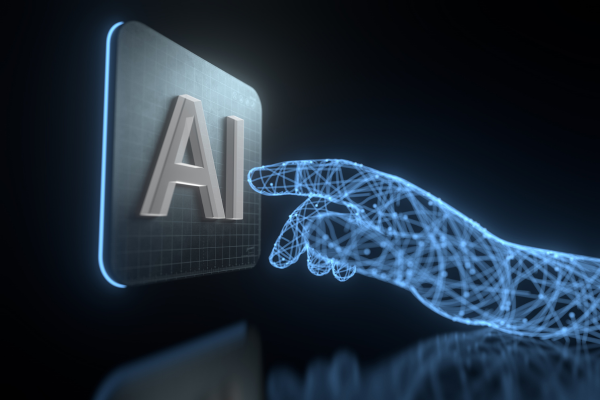How to Turn on Alexa and Use: A Complete Guide for Beginners
If you’ve just purchased an Alexa and are excited to set it up and make the most of its features, this guide is perfect for you.
Learning how to turn on Alexa and use its skills can transform your daily life, making tasks simpler and even fun. Let’s explore the step-by-step process, from installation to the most advanced features!
What is Alexa?
First, it’s essential to understand that Alexa is a virtual assistant developed by Amazon. It can be integrated with various smart devices and used for tasks like playing music, setting alarms, controlling home lighting, among other functions.
How to Turn on Alexa: A Simple Step-by-Step Guide
- Connect the device to power: The first step to turning on Alexa is to plug your Echo device into an outlet using the provided power adapter. Once connected, the light ring on the top of the Echo will start spinning, indicating that the device is booting up.
- Download the Alexa app: On your smartphone or tablet, go to the App Store (iOS) or Google Play (Android) and download the “Amazon Alexa” app. This app is essential for setting up and personalizing your Alexa.
- Connect to Wi-Fi: Open the Alexa app and follow the instructions to connect the device to your Wi-Fi network. A stable connection is crucial for Alexa to work correctly.
- Activate your Amazon account: Log in with your Amazon account in the app. If you don’t have an account yet, you’ll need to create one.
- Set up your Alexa: After connecting, the app will guide you to name the device, customize preferences, and explore some basic skills.
You’re all set! Now you know how to turn on Alexa and can start using it.
How to Use Alexa in Daily Life
After setting up Alexa, the next step is to integrate it into your routine. Below are some of its main features you can explore.
Smart Device Control
One of Alexa’s most popular features is controlling smart devices like lights, thermostats, and security cameras. To get started:
- Ensure that the smart device is compatible with Alexa.
- In the app, add the smart device under “Add Device” and follow the instructions.
- Use voice commands such as: “Alexa, turn off the living room lights.”
Play Music and Podcasts
If you love music, you’ll enjoy using Alexa to play your favorite playlists. Connect your streaming account, such as Spotify, Amazon Music, or Apple Music, through the Alexa app. Then, just ask:
- “Alexa, play relaxing music.”
- “Alexa, put on my favorite podcast.”
Set Reminders and Alarms
Alexa is also great for organization. You can set alarms, create to-do lists, and even schedule reminders:
- “Alexa, remind me to take my medication at 8 AM.”
- “Alexa, add milk to the shopping list.”
Ask Questions
Want to know the weather forecast, exchange rates, or solve quick calculations? Just ask! Alexa has access to a vast amount of information:
- “Alexa, what will the weather be like tomorrow?”
- “Alexa, what is 15 times 32?”
How to Personalize Alexa
To get the most out of Alexa, customize it according to your preferences and needs.
Alexa Skills
Skills are like apps that you can add to Alexa to expand its functionality. You can enable skills in the Alexa app in categories such as cooking, exercise, and games.
Custom Routines
With routines, you can program a series of actions that Alexa performs with a single command. For example:
- Create a morning routine by saying: “Alexa, good morning.” Alexa can turn on the lights, provide the weather forecast, and play your morning playlist.
Common Troubleshooting Tips
Even though Alexa is easy to use, some challenges might arise during setup. Here are some tips for solving common issues:
- Alexa won’t connect to Wi-Fi: Check if the network is working correctly and restart the router if necessary.
- Alexa doesn’t respond: Make sure the microphone is enabled. The microphone button on the device should not be lit.
- Can’t set up smart devices: Ensure the device is compatible with Alexa and on the same Wi-Fi network.
Why Use Alexa?
Taking the time to learn how to turn on Alexa and use it can bring numerous benefits. It can act as your personal assistant, helping with organization, entertainment, and even home security. Additionally, its integration with smart devices allows you to automate daily tasks, saving time and energy.
Now that you know how to turn on Alexa and use it, explore all the possibilities this device offers. Remember to keep the Alexa app updated to access the latest features and improvements. Try new voice commands and skills to discover everything your Alexa can do for you.
With a little practice, Alexa will become an indispensable ally in your routine! Experiment, personalize, and enjoy exploring the world of smart technology.